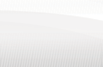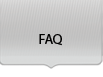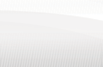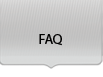In order to facilitate the creation of your work, there are some guidelines we would like to have you follow if possible. . .
What to know before you submit 'print-ready' files . . .
Please read these guidelines very carefully! To insure proper output, please follow all guidelines!
Resolution
We are a high resolution printer so we require all submitted files to be 300dpi (Dots Per Inch). If you design a job at 72dpi or lower we cannot use the file. Our prepress will resize it to 300dpi therefore "stretching" the image out, leaving you with a 'fuzzy' image in the finished product and we do not want to send you out with a sub-standard product.
Bleed, Trim & Safety
Bleed
About 1/8” on all sides will be trimmed off. Everything that extends past the original canvas size is considered a bleed. Make sure you do not have any important content in this area. Adjust your canvas size to compensate for this; allow another 1/8”. (See Size)
Wrap Edge Bleed
Many of our jobs require edge wrapping. This is where the material for the front wraps around the edges of the board and then the back image is placed down on top of the wrapped area. If the job is going to be done with a wrapped edge, add 1" on all sides for bleed and wrap. Important content cannot be placed inside the wrap area, it is not going to be visible, for the most part.
Although our cutting staff is extremely precise, we can not guarantee any print job cuts without the added bleed. There are no exceptions. Also, please keep your text at least 1/4" away from the edge of the piece unless it is an eighth page or smaller. This way your text is in a "safe" area. If you have any questions regarding this policy you may call us.
Trim
The trim area is a space of 1/8" after the bleed. Its purpose is to separate any text or important content from the edge.
Safety
The safety area is the space where its "safe" to put your layout, design and content. This is at least 1/4" in from the cut edge, unless you have a small finished area.
|
|
Size
Your print files should be designed in the size that is being ordered. We assume that you desire what you have ordered, and files will be re-sized in accordance to the job. We will not stretch and enlarge a file unless at your request. For example a 4.25"x5.5" quarter page ordered as a 4"x6" postcard will print as a 4"x6".
Borders
If your job is requires a border, please note that in order to have your border exact, we recommend AT LEAST a minimum of .25" on all sides. Our cutters are specialists in their field, however due to paper shift, we can not guarantee it would be exactly balanced on all sides.
Color
There are two types of color spaces that are used for graphic and print design:
RGB
(Red, Green, Blue) These are the colors your monitor uses to display everything.
CMYK
(Cyan, Magenta, Yellow, Black) These are the colors used for printing.
Color shifts are usually not visible in color photographs; however, rich and solid colors (like a background) can be affected by a color conversion. Most of the time, color shifts are minor and may not be noticeable.
File Types
File Formats: Graphics such as logos and the like should be in either vectored (.eps, .ai, .svg) format if possible, or if they are a 4-color, photographic style image, in a Tiff (.tif) format saved in CMYK mode or grayscale mode.
Original files still containing layers are gratefully accepted, since they make any editing much easier on our art department, enabling us to provide you with speedy, quality service.
If you have the text created for what you want, feel free to send us the text in any of the following formats: .rtf, .txt, .pdf
If you are sending 'press-ready' files, please be sure to collect or package all the components of those files; links (photos, vectored graphics), fonts are all as necessary as the base file.
If you have no need for editing, feel free to convert your text to outlines. If you think you might want changes made, please do NOT convert to outlines.
Photographic-style (i.e., Photoshop style) images must be 300 dpi images of a size that relates to the finished product for optimum quality. Images that were downloaded from the internet will very seldom be of a quality that is suitable for printed material.
|